Create an online store
- 21 September 2017 01:06:00
- Reviews: 0
- Views: 10188

Check merchant account
- Sign up
- Add goods and services
- Set up your shop and connect online cash
- Take calls, requests and payments!
In order...
1. Registration can be performed using the page range of tariffs, and without it. Standard rate: for 100 placement of goods without payment of rent.
Fill in all the fields with data of the company, give the name of your store, what you will see customers at the site.
It is forbidden to use the name of the store: the domain name site, email address, telephone number, name of the trademark is not owned by you except with the company signed a contract allowing them to use the name of their trademark. Prohibits the names of sects, groups and phrases, not showing your work.
Make description about the company and its activities.
The information required to be made public by the Seller in the "About company"!
Description about the company and its field of activityName of the legal entity or SP (Surname, Name, Patronymic in full)INN for the legal entity, OGRN for the individual entrepreneurThe company's address for legal. IndividualsContact telephone and email address
Fill in all data steps to open the transit account.
2. Connected online the cashier. Choose your checkout, enter the data settings window all settings are in your personal account online cash.
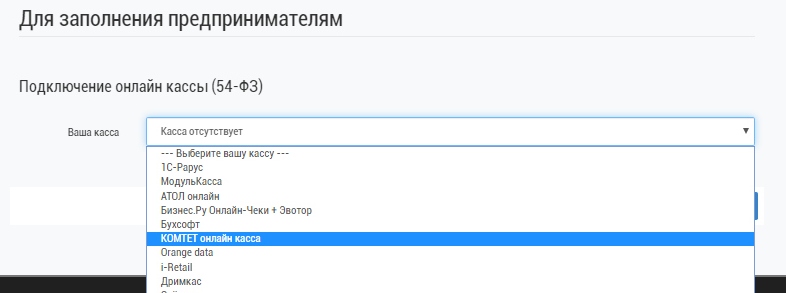
3. Setting shipping options.
In the personal Cabinet on the right side menu select Settings, go to the logistics tab, choose the city of departure and tick the PC with which You are working or unable to send an order, example below.
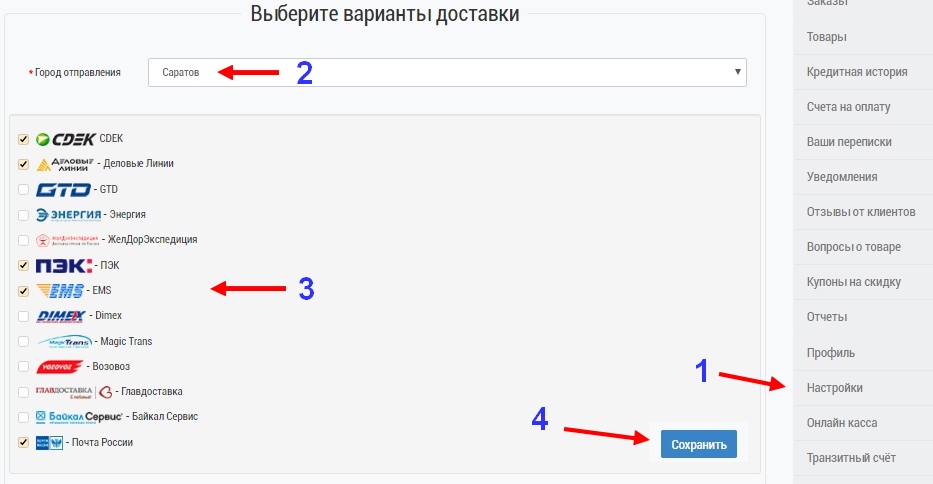
After approval of your account, you will have internal transit account on the site (registration with tax is required - only for domestic transactions). Cash received from the Buyer for payment of goods or services received from the Buyer to your account, the net income, with the deduction of a fee Site.
Account site caters to NGOs ЮKassa. All payments on the site working on the scheme SECURE TRANSACTION!
5. The statement of account service
You formed a contract for the maintenance of your domestic account that you will need to download, sign and send a letter to the ЮKassa in 30 days, but work can begin immediately after registration! Menu Transit account You will see your Statement.
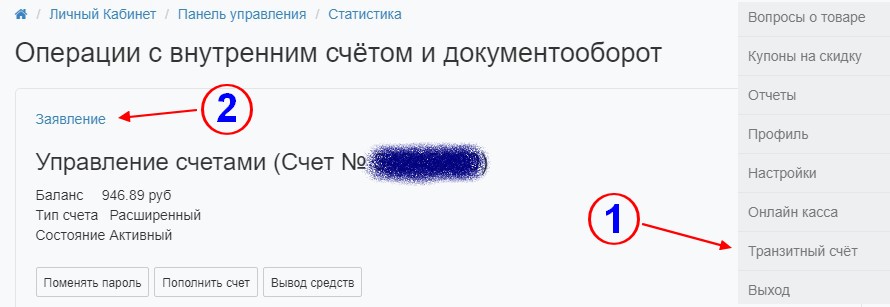
After receiving your signed contract, your store at the site has the status of - trusted seller*! You have your own office, with full functionality and management tools for your store. If within 30 days you do not receive a contract is signed, ЮKassa locks your account and your account on the site will not be able to sell their goods, while you do not come signed statement.
The account is active, the register is connected - You work!
How is the deal?...
1. The customer pays for the goods, cash holderbats to the customer's account!
2. The site informs you about the sale, You ship the item customer!
3. The client confirms receipt of the order from your personal account, cash rasplachivayutsya and credited to your transit account. When you receive a payment on your account does the information on your cash (a check sent to the client). You move funds to your main R/C.





