The order procedure
- 22 November 2017 19:09:00
- Reviews: 0
- Views: 6677

You received a new order!...
The site sends you an email letter with the message that one of your items sold and sets the order status.
On the main page in the menu, go to personal Cabinet, in the right column, go to Orders (Fig. below), go to the page displaying all orders. On the right, click on the magnifying glass icon and go directly to the edit of the order.
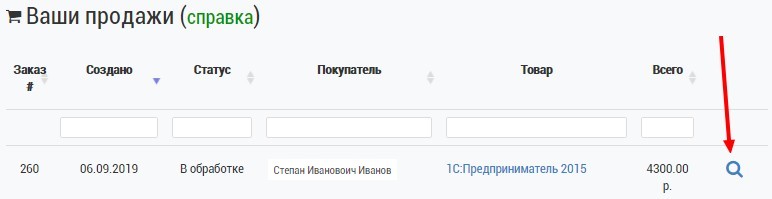
On the order page, in the first block (Fig. below) we see the status is changed automatically by the platform, as cash flow and execution of subsequent functions. Under the block Order#... is a unit with the goods that were purchased. Block Trades, displays step-by-step actions of the purchaser, and we see the paid order or cash not yet received.
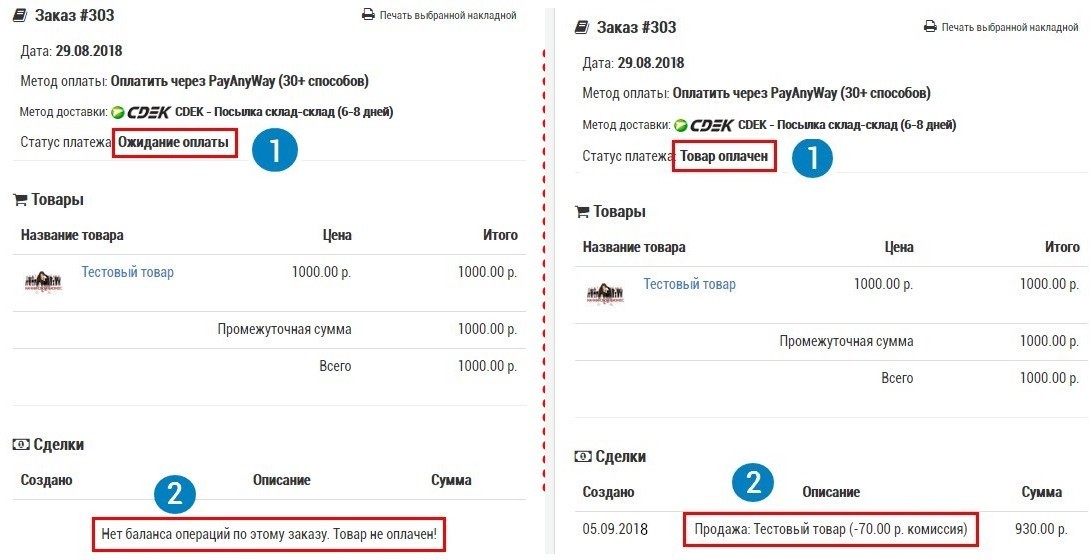
REMINDER: going to the checkout, the first thing to pay attention to block Order#... and as a confirmation of the block Transaction! Shipping is not included in the price! Customer pays upon receipt.
If the goods are not paid, block the Buyer, have all the data about the buyer, through which you can contact them and clarify all the details. Or you can send a PM through the chat (Fig. below), the message will come to his personal account to the order and a letter on email.
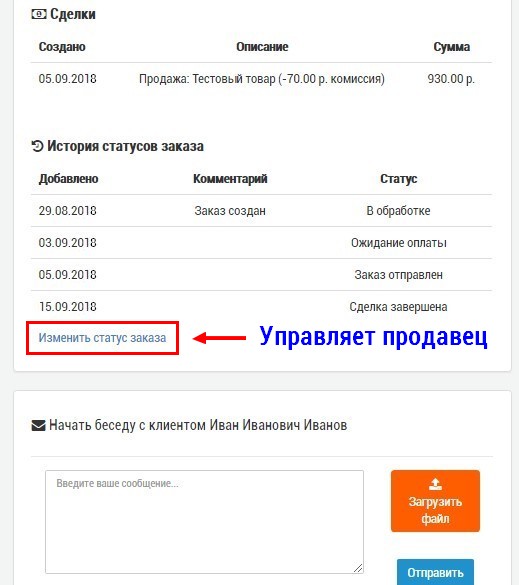
If the payment is made You will see in the block of the Transaction (Fig. above) date of creation of the order, the name of goods in the column "Amount" is visible the amount that will be credited to your account, after confirmation by the buyer click the Order is received. Sending the goods to the customer, You must change the order status as it moves, on each change of status, the client will receive an e-mail. After confirmation by the client on poluchena the order, the status will change to the Transaction is completed and You receive a letter that your transit account received cash from sales. You have to go to the menu Orders (Personal account), go in order to complete the transaction and change the order status to Transaction completed. As long as the order is not closed, the reports will not be listed!
Also, once a month you will receive an email from the ЮKassa, reporting to PDF format, on all your payments, transactions and fees deduction.


