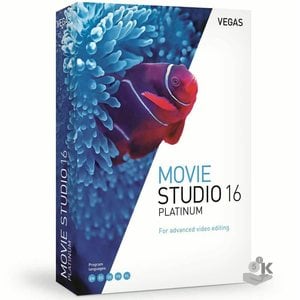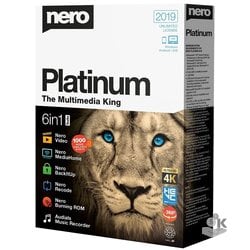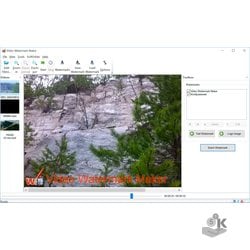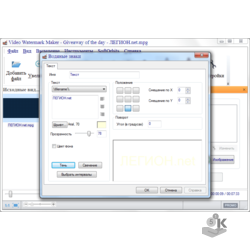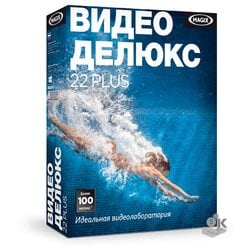MAGIX VEGAS Movie Studio Platinum 16
Availability: 36
The goods are in stock seller!
Digital content
Link + License key
Seller information



Questions
Description MAGIX VEGAS Movie Studio Platinum 16
Language: English, French, German, Spanish, Polish
VEGAS Movie Studio 16 offers maximum convenience for any user, set itself the task to work with video. Fast work considering the interactive approach. Automatic saving, which allows not to worry about the consequences. Hardware GPU-acceleration, allowing efficient use of resources aprotie Work in VEGAS Movie Studio 16 offers the convenience and maximum comfort!
- Importiert videos and/or digital photos from a smartphone, tablet, computer, or camcorder.
- Redaktirovanie simply drag and drop your material (videos or pictures) on a time line will allow you to work very quickly.
- Torebodafestivalen Your story, and with titles, video effects, music and transitions.
- The exchange will rusamateurs your videos with friends, family, and the world via YouTube, Facebook and Vimeo.
- Convenient redaktirovanie видеоVEGAS Movie Studio 16 you are waiting for a software step-by-step recommendations enable you to work quickly and efficiently.
- Specifictaion special effects and filters allow you to create videos, qualitatively different from most analogs.
- Titles and textbaseline animated titles that move, bounce and shift.
- Soundtrackini to use a software product Music Maker will allow you to personally create high-quality sound for video.
- Assistant while working on videopost VEGAS Movie Studio will bring your movies to perfection. Need help? VEGAS Movie Studio 16 will help you go all the way from the first to the last step. The ordering of the material, add music and text blocks – always with the ability to have full control of the project thanks to the timeline.
- Advanced algorithmisation to adjust the interface for specific tasks. Switching between specialized user interfaces for importing files, adding graphics, applying effects, adding transitions and final stage. Or you can just switch to advanced mode in which any available opportunities. Fast switching between modes allows you to work quickly.
- Unique interactive redaktirovanie quickly and intuitively to reduce the material in the storyboard. Move and edit in the storyboard mode and immediately get an idea of the result in the main timeline. The ability to quickly and effectively work with the raw material.
- Auto save after each ehotline a new addition to the VEGAS Movie Studio is a security that gives the auto-save in real time. Now any action will be automatically saved, which allows to insure against the fact that something will go wrong. Work without risk VEGAS Movie Studio will take care of it!
- Hover scrubПросматривайте material down to individual frames and quickly find exactly those parts that need to be added to the project. To select individual frames simply hover the mouse cursor.
- Entry point and vychodoslovenske to define entry points and exit before adding material to the project. Add material on a time line with automatic separation of the points of entry and exit. Thus at any time you can undo the split by returning to the original mind.
- Custom piktogramtipon You can, among other things, to change the size when it is displayed, immediately gaining access to needed individual frames. The ability to scale – it is very convenient to quickly point at any desired frame.
- Preview multiple selected liposuctionist to select multiple clips and view them all one after the other with just one click. The storyboard view and the point of entry/exit enables you to view more "raw" material even working in a temporary mode line.
- Warning when you shut renderengine you ever experienced the frustration of accidentally stopping rendering, which is almost finished, worry no more. It offers additional protection against unwanted interruption of the rendering.
- Warning when you delete dorogobuzova protection function – 16 VEGAS Movie Studio option will warn you if you try to remove the most valuable projects. Now you will not need to worry at the expense of useful material, which can be accidentally deleted.
- Limit accurate otsloivshiesya easiest way to track moving objects. You asked for it for many years – bring to your attention module for full motion tracking based on bézier curves! No more need to track the material manually apply effects to moving objects in any place of the video, with automatic generation of key frames in seconds. Output your videos to a professional level!
- Vignetting Beziers – separate objectives never been easier to apply to your videos any advanced effects. Work directly in the preview window, apply and adjust Bezier mask in a simple and convenient interface. It offers a handy feature tracking with the ability to pin objects near other objects or text.
- A full cycle of 360° редактирования360°, also called panoramic movies open new horizons! Quickly and efficiently create exciting interactive videos. "Shivaite" easy frames double effect, fish-eye, work with a 360-degree video and rezultaty export directly to YouTube or other relevant platforms.
- Automated backup creation capitations backup will allow you to avoid unnecessary problems. Select an interval which will be the backup, select the destination path, after which at any time will be able to access previous backups. It is also a great opportunity to save multiple variants of a single project.
- Display the length sabitabrata additional display, you can see the exact duration of the videos on the timeline, and are displayed right on them. In addition, you can change the display value for instant setup duration with frame accuracy. No more bias edges of events or counting frames.
- Recognition effectivemost add video effects in the media have appeared for a long time. This button allows to understand when the media file on the timeline applied effects, and allows you to access and edit material directly from the timeline - even if you work with several videos simultaneously. If you want, if you have multiple clips in the timeline, certain effects will spread to all at once.
- The ability to temporarily disable mixing in gruppidega perfect editing involves moving several video ad units at the same time. And sometimes you need to move only one or two, without touching the others. Now you can temporarily ignore the grouping of material at a time, on a permanent basis videos will remain grouped.
- Add missing elementonly you ever mistakenly added to the timeline only the audio or video component, or removed a particular piece, we can help you effectively solve this problem. No need to look for videos: add a material manually and cut the desired version of themselves - VEGAS Movie Studio will do this for you.
- NewBlue Transitions 5 UltimateВыбор from a huge variety of gorgeous animated transitions professional level, allows you to give your video a completely different look. A few clicks of the mouse is enough to completely transform videos.
Specification MAGIX VEGAS Movie Studio Platinum 16
| Technical | |
|---|---|
| Operating system | Вам потребуется 64-битная версия одной из следующий операционных систем: Microsoft Windows 7, Windows 8, Windows 8.1 или Windows 10Процессор 2.5 GHz 4-core (для работы с 4K рекомендовано 3 ГГц и 8 ядер)1.5 Гб свободного пространства на жестком диске для установки программы8 GB RAM (рекомендуется 16 GB)Разъем USB 2.0 (для импорта из камер AVCHD, XDCAM EX, NXCAM или DVD)Звуковая карта, совместимая с системой WindowsПоддержка привода DVD-ROM (только при установке с DVD)Поддерживаемый CD-привод для записи (только для записи CD)Поддерживаемый DVD-R/-RW/+R/+RW-привод (только для записи DVD)Поддерживаемый BD-R/-RE привод (исключительно для записи дисков Blu-ray)Microsoft .NET Framework 4.0 SP1 (имеется на диске с программой)Для подтверждения санкционированного использования, а также для работы некоторых функций требуется соединение с Интернетом. Требуется единоразовая регистрация. |
| Product Details | |
| SKU | ANR008835ESD |
Related Products