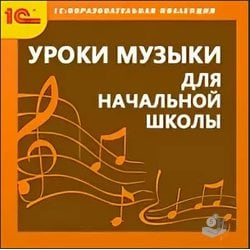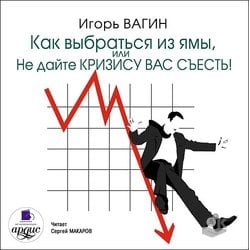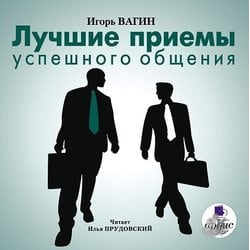Instructions for using the activation code in the Appendix 1C:Audiobooks
- 21 September 2017 01:09:00
- Reviews: 0
- Views: 3035

Activation codes for the application 1C:Audiobooks (for Android version) can be purchased in stores “Euroset”, or through the portals that sell licensed content. Redemption activation code gives you access to one or more audiobooks that you can download to your device for future listening.
If you have an activation code for a package of one or more audio books, then you can use it in the following step-by-step instructions.
To activate the code and get access to the package of books you must perform the following steps:
Step 1. Download the app 1C:Audiobooks from the store Google Play, yandex.store or APKPure.

Step 2. Run the app, register or log in to accountlabel convenient way.


Step 3. Click “Enter promotional code” and enter your activation code and click “Send”.


Step 4. If the activation is successful, the screen will appear the message about the successful activation.


Step 5. Go back to the side menu and select “My audio books”. Here You will see your purchased books.

Happy listening!