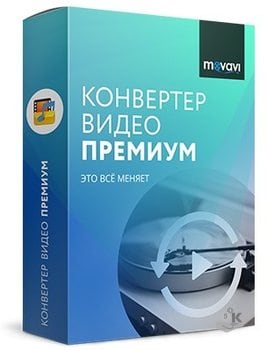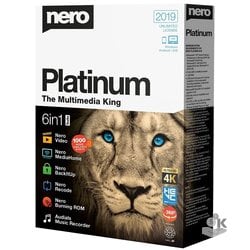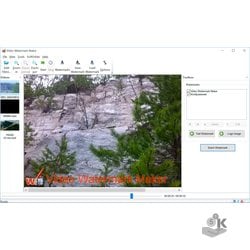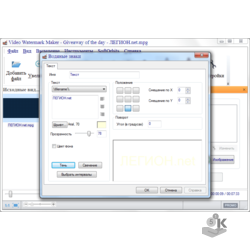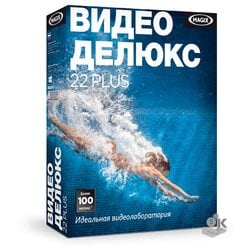Movavi Video Converter Premium. Personal license
Availability: 12
The goods are in stock seller!
Digital content
Link + License key
Seller information



Questions
Description Movavi Video Converter Premium. Personal license
Language: English, Russian
Movavi Video Converter – a simple program to change the format of media files.
Download video, audio and even image, choose the desired format and start conversion – the result will be a few seconds. The program changes the format and improves the quality of the video, add captions, rotate and cut the video, change the volume.
Save the files in any convenient format, download it to the phone or tablet or share with your friends in social networks.
The personal version is for home use. For use for commercial purposes will buy the Business version of the program.
- Quick conversion
- SuperSpeed mode increases the speed of conversion in 79 times. The file format is changed without recompressing, so the quality will remain. In this mode it is convenient to convert movies to HD
- Hardware accelerated encoding with AMD staff to handle 2K and 4K video twice as fast (with codecs H. 264 and H. 265)
- HD-decoders simplify working with 4K and 8K video (codecs H. 264, H. 265, MPEG-1 and MPEG-2)
- By hardware acceleration NVIDIA® CUDA, NVENC and Intel® HD Graphics conversion is completed in 6 times faster
- More than 180 formats
- Video: AVI, MP4, MPEG, FLV, MKV, MOV, WMV, 3GP, TTS, UT Video Codec
- Audio: MP3, FLAC, WAV, AAC, M4R, AC3
- Image: JPEG, BMP, PNG, GIF
- Download and convert files in these and other formats.
- 200 profiles for smartphones
- Choose the appropriate settings for phones, tablets and TVs
- Connect your phone to the computer, and the program will determine the model of the phone, and then select the appropriate settings
- Video editing
- Apply video filters: edge compensation reduction effect fisheye, color correction, vignette, sharpening
- Frame clips to share on Instagram
- Rotate and crop video without conversion
- Stabilize the picture, remove "grit"
- Add subtitles and watermarks
- Sound
- Increase and decrease the volume
- Remove background noise
- Add subtitles
- Search for subtitles directly in the program
- Choose a language and series number
- Change the size and color of font
- And:
- The watch mode: set up the conversion parameters, specify the folder and all new files will be automatically converted
- Bitrate: after the conversion, the ratio of the size and quality of file is most appropriate
- Create GIF: convert video to animation
- Convert songs into ringtone format for iPhone
- Trial conversion video
- Preview window Before / After to compare the original video and the result
- Add subtitles and audio, the use of bit rate to all files
- Design and interfejsy completely updated the program's appearance, changed the colour and background. Design became more stylish and modern, and the interface is more intuitive.
- New profilep this version-added profiles for latest devices – including video support in 2K and 4K:
- iPhone 11
- Samsung Galaxy S9
- Amid Galaxy S10e
- Amipd Galaxy Note 10+ / S10+ / S10
- Asus ZenFone 5 / 5Z
- Meizu Note 9
- Huawei Honor 10 View
- Huawei Honor 20 / 20 Pro / 8X / 10
- Huawei Mate 20 / 20X
- Xiaomi Mi 9T / 9T Pro
- Working with submicrometer to find subtitles to the desired video files directly from the desktop of the program window. The file name is automatically inserted into the appropriate field, and the subtitles are pulled from the open base OpenSubtitles.org. In addition, you can configure additional search options: language, number of season and series, and IMDb ID. You can download one or more caption tracks and add them to the file during conversion.
- Will primegenerator note that Windows-version Converter no longer supports Windows XP and Vista, and version for Mac OS X 10.7, 10.8 and 10.9. If you have installed one of these operating systems, you can still use version of Movavi Video Converter 19.3.
Tags: Movavi Video Converter Premium. Personal license,Media,Video editors,Movavi
Specification Movavi Video Converter Premium. Personal license
| Technical | |
|---|---|
| Operating system | Операционная система: Microsoft® Windows® 7/8/10 с последними обновлениямиПроцессор: Intel®, AMD® или совместимый процессор, 1 ГГцВидеокарта: NVIDIA® серии GeForce® 8, Intel® HD Graphics 2000, AMD Radeon™ R600 и вышеДисплей: Разрешение экрана 1280 × 768, 32-битный цветОперативная память: 2 ГБ для Windows 7, Windows 8 и Windows 10Место на жестком диске: 120 МБ свободного места на диске для установки, 750 МБ – для работы программы |
| Product Details | |
| SKU | MVC20 |
Related Products